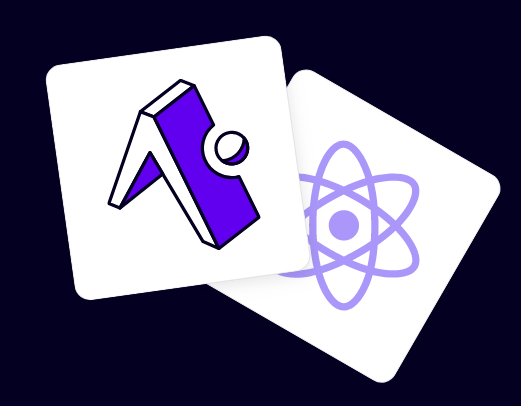前稿の続き
https://maya-pg.net/2019/08/22/2019-08-22-131653
続き。まず、
sudo npm install -g expo-cli
を試みていたのに、ログをよく見ると permission deniedが出ていた件。
試みてみました
http://koduki.hatenablog.com/entry/2018/07/02/124453
参考リンクはDockerだけどmacでも同じことではなかろうかと思い
sudo npm install --unsafe-perm -g expo-cli
と –unsafe-perm をつけるんだそう…
やった、permission denied 消えた。
一方
create-react-native-app (アプリ名称)
と試すと
UnhandledPromiseRejectionWarning: Error: Cannot find module '(アプリ名称)/node_modules/react-native-scripts/build/scripts/init.js'
とか言われる件。
create-react-native-app (アプリ名称)
から誤っていた模様。orz
https://github.com/react-community/create-react-native-app/issues/770#issuecomment-423875614
「Had to run the following commands:」
$ npm install -g expo-cli $ expo init my-app $ cd my-app/ $ npm start
と仰るので試してみる…かくして、Open up App.js to start working on your app! と言ってもらえた。ばんざーい。
その一方で
さて、さっき
react-native init test001
を走らせて、Expo.ioを使わず素のReact Nativeプロジェクトを作ろうとしたら
New minor version of npm available! 6.7.0 → 6.11.1
Changelog: https://github.com/npm/cli/releases/tag/v6.11.1
Run npm install -g npm to update!
と言われていたんだ。
対策しておくか…。